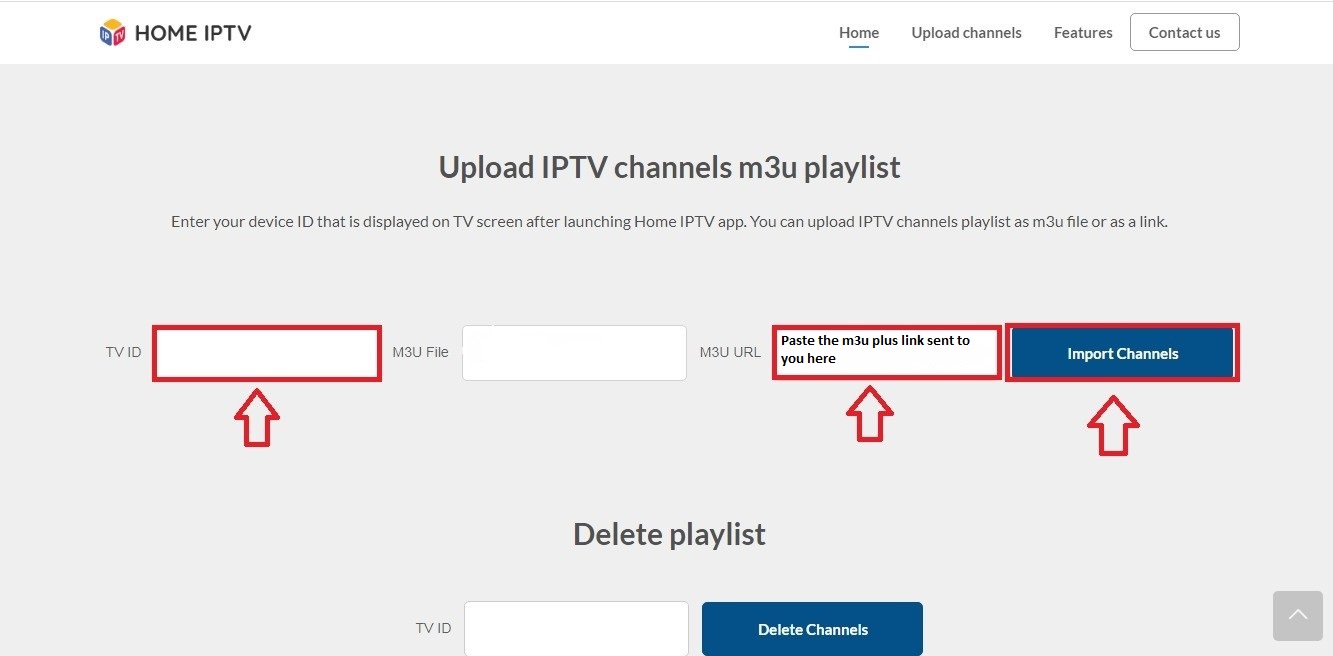Step 1 Download and open Home iptv application
Step 2 Make a note of your Mac address. You can find your mac address on screen or in settings
Step 3 Click the link to go to the set iptv setup page
https://homeiptv.com/
Step 4 Type your mac address in the section shown in the picture
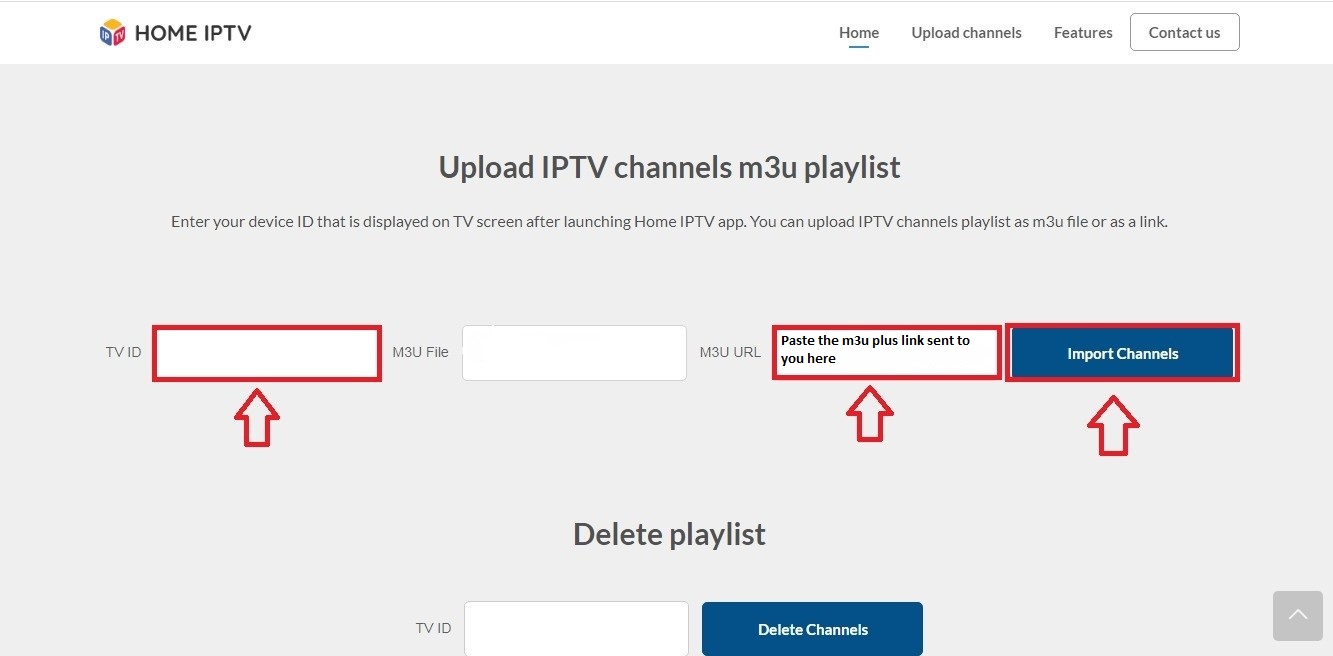
Step 5 To the place shown in the picture above paste the m3u plus link sent to you
Step 6 Click on ''İmport Channels''
Step 7 Restart your app and press 0