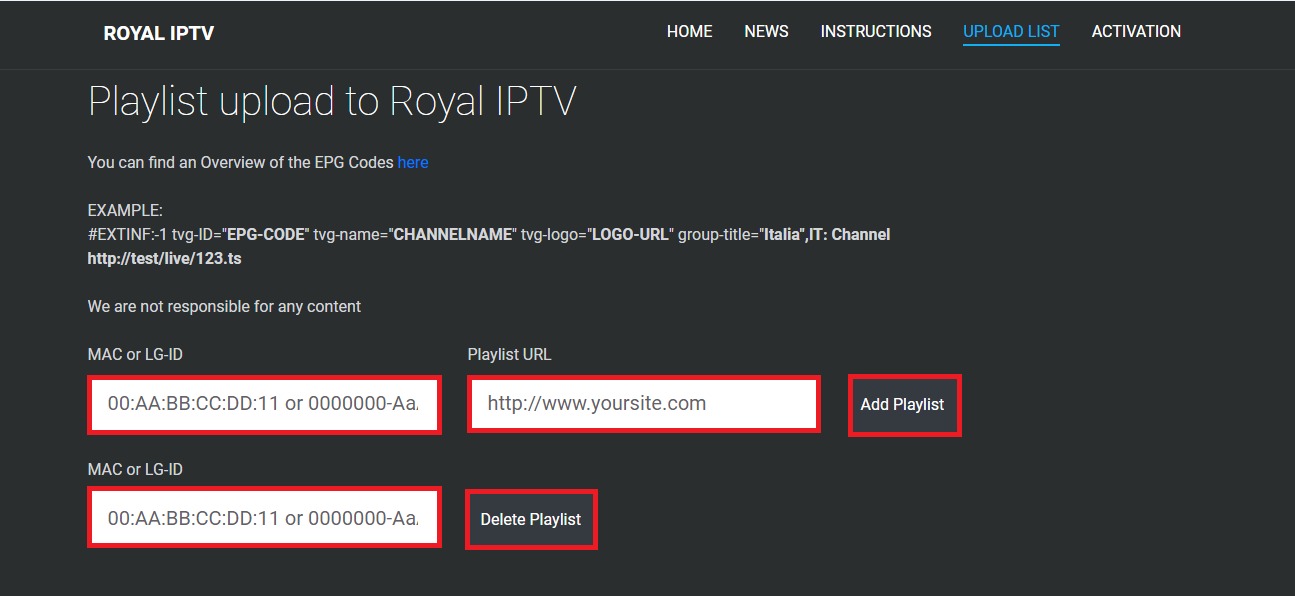Step 1= Download the app and open it
Step 2= Note the "mac" address on your screen, as shown in the photo
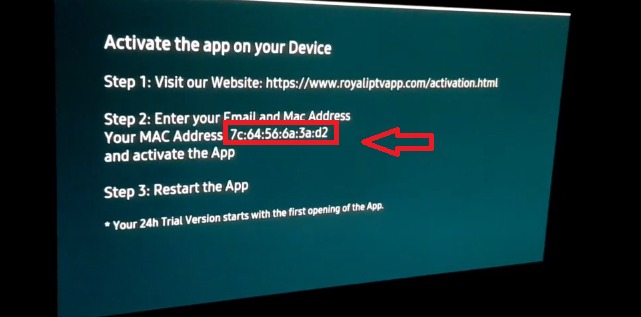
Step 3= Then go to the "playlist" loading screen that clicks the link here
https://www.royaliptvapp.com/myList.html
Step 4= Type your mac address and m3u plus link in order as shown in the picture
Note= You can delete the previous playlist from the playlist deletion section at the bottom.